As the world turns, so doth productivity apps churn. Readers of this blog will know I’ve been a user of Notion for the last seven-plus years. The block-based editor, the database features, and general “webbiness” of Notion suited me and let my inner productivity- and systems-wonk flourish.
Hearing rave reviews about Obsidian from friends (who are certainly not a cult, I’m told), I’ve tried to switch twice before. I spent entire weekends setting up a trial vault but never felt compelled enough to switch fully. But today –after a slow month-long process– I’m happy to report I’ve ditched Notion and am using Obsidian now. So… what changed?
My problems with Notion
In March, Notion notified me that my monthly cost is increasing from $8/mo to $12/mo (a +50% increase). On top of that, Notion has been pushing AI hard the last couple years culminating in sparkle emojis everywhere and an ever-present animated floating mascot in the corner1. I poked around at the AI features, used my free credits, but came to the conclusion that AI inside Notion is almost the antithesis of what I want in Notion. I use Notion as a thinking tool, I don’t need it to be a think-for-me tool.
The emphasis on AI and the price hike forced me to scrutinize and re-think my commitment. Correct or not, I associated the two chafing points and felt like I was subsidizing other user’s AI usage rather than getting more value out of the app. That was the tipping point for me. I don’t harbor any hatred or disgust for Notion; it’s truly a “we’re growing in two different directions” sort of divorce.
Economically, Obsidian takes me in the opposite direction at $4/mo for Obsidian’s vault sync feature. It also takes me into a more bare bones, hands-on setup experience. That real farm-to-table organic content that forms the bedrock of my personal brand. 😂
My new Obsidian setup
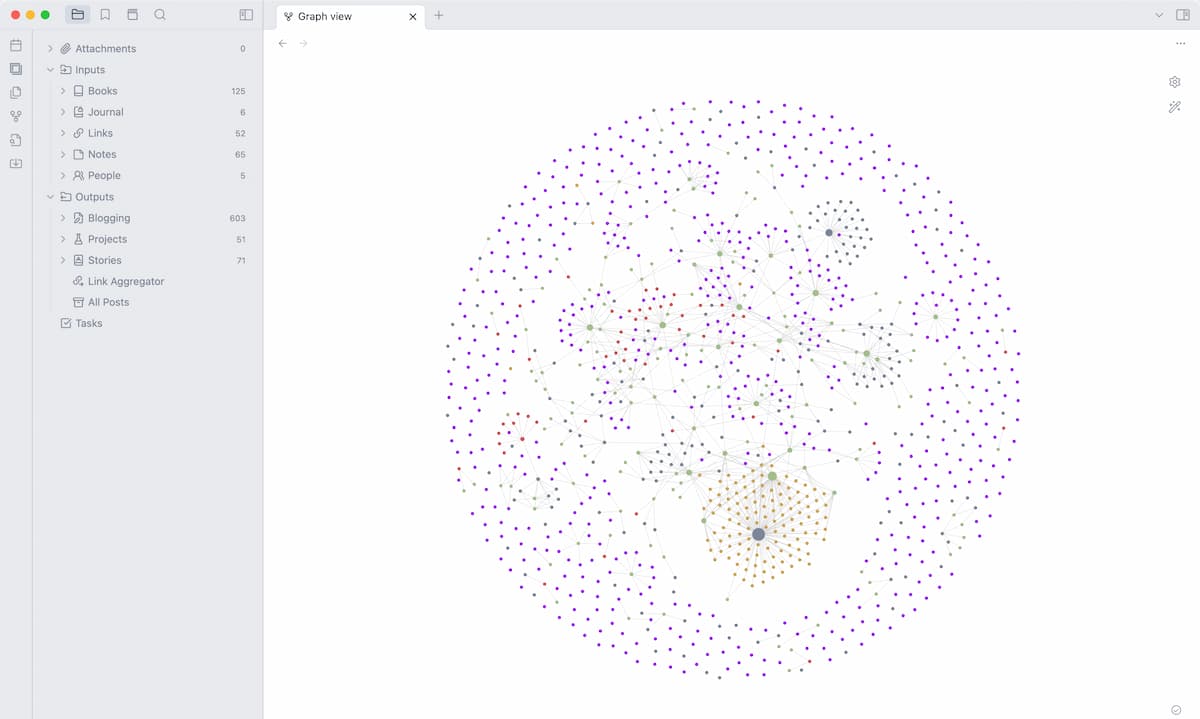
I’ve watched hours of videos about the perfect Obsidian setup but what truly unlocked it for me was Tyler Sticka’s post Obsidian Miscellany. Seeing Tyler’s setup and the plugins he uses to craft Obsidian’s brutalist nature into something cozy gave me the courage to try a third time. Obsidian has a great plugin system and an active community of developers, where the WordPress-style “There’s a plugin for that” rings true (and probably has similar performance pitfalls). Getting a handful of plugins configured to your liking moves the user experience needle from “Something I use” to “This is mine”.
Copying most of Tyler’s list, here’s the list of plugins I’m using:
- Advanced Tables - Make markdown tables draggable
- Auto Card Link - Add unfurl-style link preview cards
- Dataview - A query language that allows you to build up list or table views using an SQL-like syntax
- File Explorer Note Count - Show file counts in the sidebar
- File Explorer++ - Allows you to pin and hide items or folders (e.g. I’m hiding templates)
- Hider - Hide parts of the UI you don’t need/like
- Highlightr - Allows you to add highlighter effects to notes.
- Iconize - Add icons to files and folders
- Importer - Import items from other note-taking apps
- Linter - Keep files tidy
- Longform - A Scrivener-like tool for managing long form content (e.g. my shitty sci-fi stories)
- Minimal Theme - A Notion-like theme, but more minimal. Highly customizable.
- Minimal Theme Settings - A UI to manage your Minimal Theme
- Numerals - A micro-spreadsheet that lets you do calculations
- Projects - A folder-o-files powered kanban board
- Style Settings - Override Obsidian styles
- Tag Wrangler - Normalize, dedupe, and merge tags
- Write Good - A linter to help correct weasel words and remove passive voice, a poor man’s Grammarly
These breakdown into three major categories of plugins: themes, editor, and process… which is a great segue to talk about the organization and processes I have for my new vault.
Inputs, Outputs, and Tasks
For years I’ve been attempting to do PARA in Notion, but I never found it a perfect match. “Projects have an end date” was revelatory and “Areas” helped me take inventory of my life, but pulling it all together and putting everything in the correct bucket felt like high ceremony. Moving to Obsidian gave me a chance to rethink how I wanted to organize my second brain.
By default, Obsidian nudges you towards no organization, which is to say it wants you to tag and link content to build wiki-like associations in a flat’ish file structure. This doesn’t work for my brain at all. I need a bit of structure to my content. I spent a long time researching different organization systems from the loose (Zettelkasten) to the strict (Johnny Decimal) and I settled on a modification of August Bradley’s Pipelines, Pillars and Vaults that I call “Inputs, Outputs, and Tasks.”
Inputs are scraps of content and ideas that influence your thinking that you want to keep to reference later. I collect these “Inputs” in small files organized in folders by content types like books, links, quotes, and unorganized notes.
Outputs are a big part of why I use a note-taking app; to get ideas out of my head. Whereas Inputs are inert and fine to live in cold storage indefinitely, Outputs want to live in the world and need a little process behind them to maintain momentum. I’ve recruited the help of some kanban and writing plugins to add a thin layer of process to my blog posts and projects.
Tasks are the final leg of the stool and a tool for jumping back into finishing projects or other work. The one key thing about Tasks is that they’re actionable and achievable. Tasks can’t be big abstract to-dos like “Do taxes” or “Make a video game”, they have to be actionable like “Get 1099-R from SEP IRA” or “Prototype fog-of-war system.” Descriptive enough to be actionable, atomic enough to be achievable.
Thankfully, I don’t need a separate Tasks plugin to manage this, I can use the [ ] Task Name syntax in my project note and then use Dataview to slurp up a list of Tasks that I’ve created across all my active projects.
```dataview
TASK
FROM "Outputs"
WHERE !completed
AND file.frontmatter.status != "DEADPOOL"
AND file.frontmatter.status != "Archived"
GROUP BY file.name
```
You’d need to customize your WHERE clause to how you have your Obsidian setup, but that query generates a view like this where I group all to-dos by project or note.
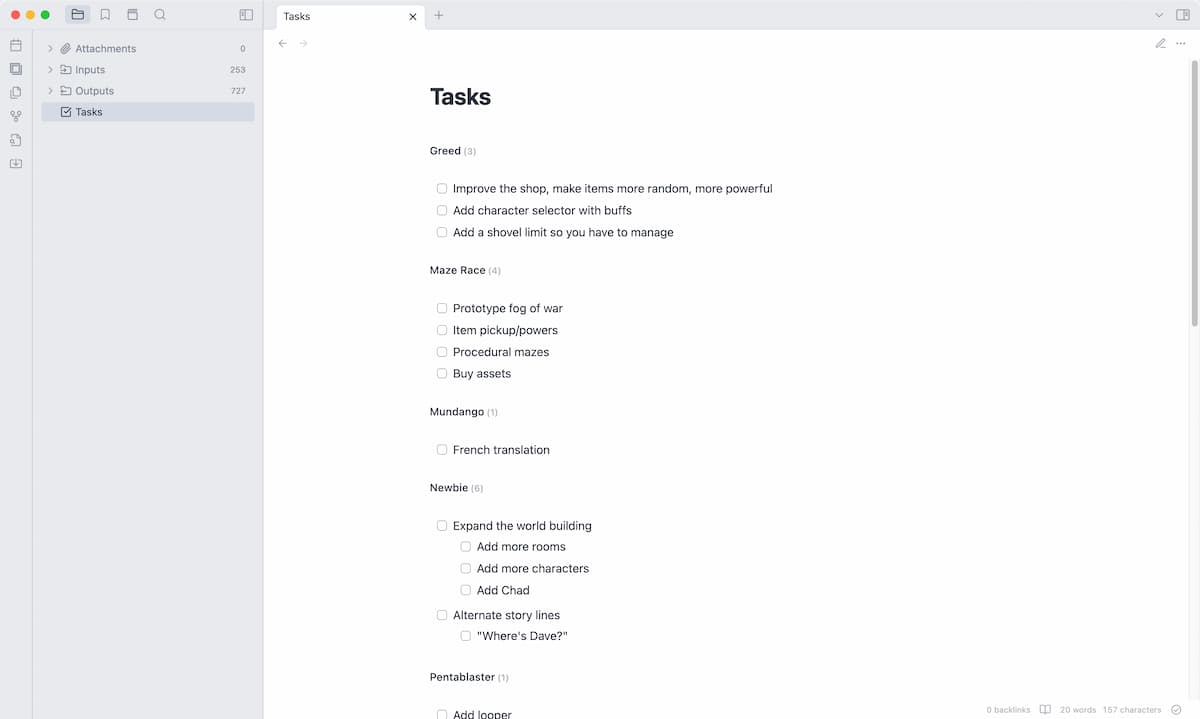
Adding process to Outputs
To manage my outputs I have three plug-ins that help add a layer of process to help get the work out the door.
Projects
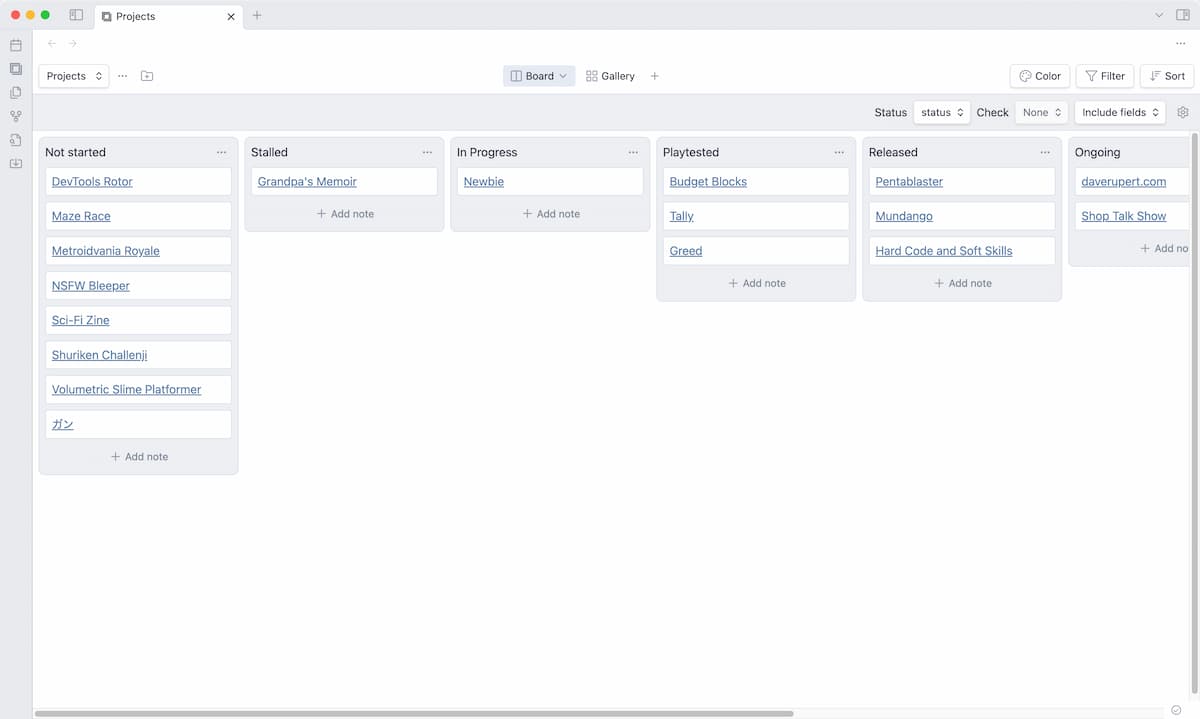
One of my favorite and most used features of my Notion was my Blogging Kanban. This was the heart of my content generation flywheel; keeping track of all these scraps of ideas in different states. Blogging and side projects that have a somewhat linear flow and it’s great to visualize a post or project nearing a checkpoint or a published state.
Of all the kanban plugins I tried, Projects felt like the best fit. I know I’m violating open source protocol by heaping requests on free software, but I wish the querying and filtering was a bit more advanced. There’s a lot to be desired on achieving parity with Notion’s rich Kanban and Table system, but it looks like dynamic tables is on the Obsidian roadmap, so I’m fine using the nerfed versions for now.
Longform
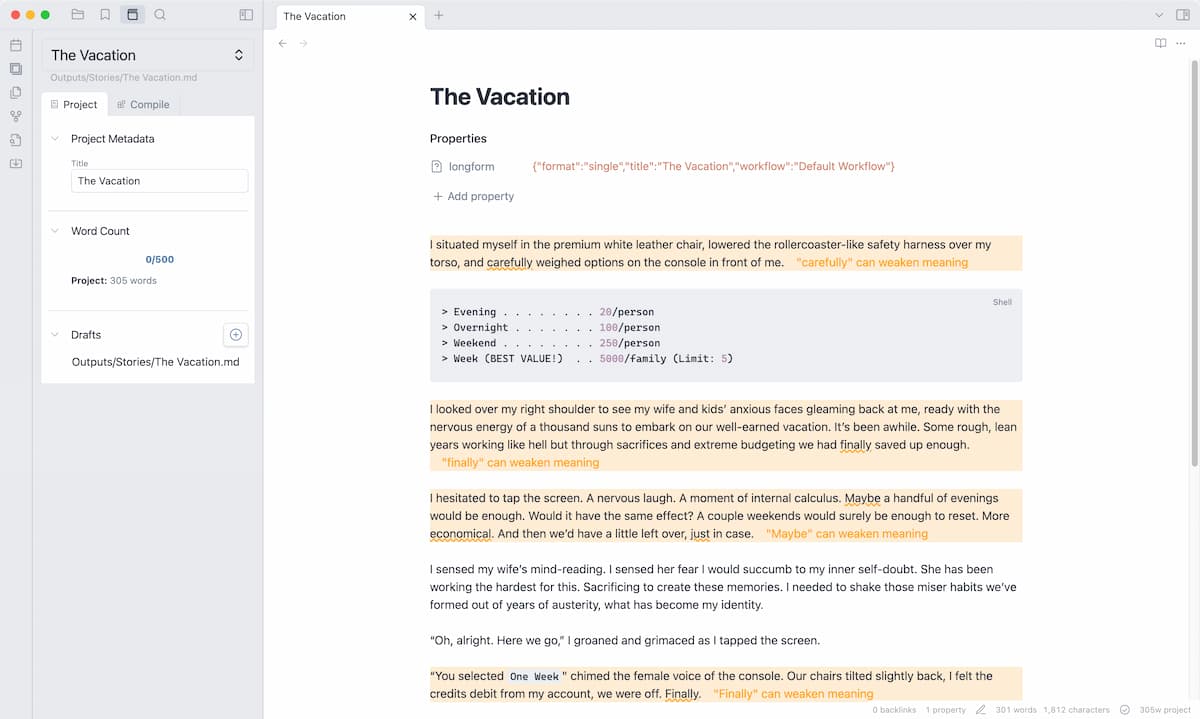
I have six or so shitty sci-fi stories burrowing a hole in my brain as well as an entire failed book pitch on prototypes. To help add structure to this process, I’ve employed a plugin called Longform. It allows me to break stories up into scenes or chapters, rearrange them, and then stitch that all together into a manuscript for review.
Write Good
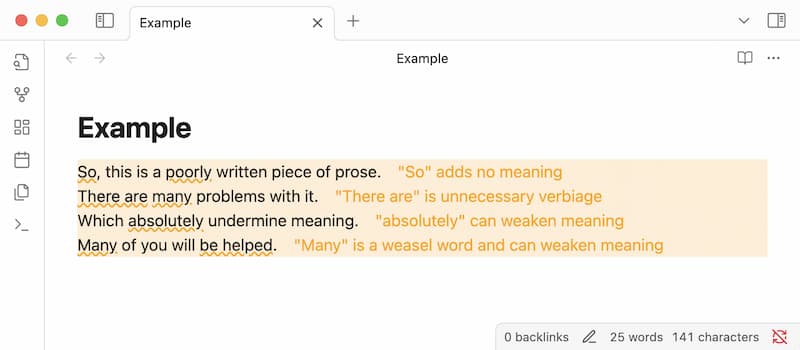
Write Good is a poor man’s Grammarly. Unfettered, I tend to default to passive voice or use weasel words as sentence filler. For example, In the previous sentence I tried to use the word “employ” instead of “use”, like I’m the damn King of England. Write Good nudges me towards simpler phrasing and an active voice. Passive voice is natural for me and I don’t hate that part about me, but there are people (grammar nazis) who do care, so why not remove that stumbling block? Over time I’ve come to prefer an enforced writing style and think the active voice tightens up most sentences.
Write Good also helps filter out technical writing no-nos like the word “Just”. That itself is worth the price of entry. I can break the rules any time, but requires me turning off the part of my brain that obeys linters.
I’ve actually been using Write Good for years but as part of a secondary pre-publish process as a VS Code plugin. With Obsidian I’ve been able to “shift left” that part of the process to the writing phase. Keeps me honest on how much work is actually left.
What I don’t like about Obsidian
After a month of solid use, I only have one major gripe: the finickiness of the editor.
The swapping between reading mode and editing mode feels erratic and jumpy in a way that Notion never did. I use a lot of CMD + E to manually swap between reading and editing, but it either remembers too well or not well enough on how I want to view different files. I don’t know if I’ll ever be happy here because I think the core problem is that rich text editing is weird.
One other aspect I think Obsidian could improve is creating a component library or style guide for plugins. Not all plugins generate side panel UI, but for those that do… it’s a zoo. I think a little effort here and design systems work for plugins could create a cohesive look and feel.
The mobile app is fast
One of Notion’s biggest well-known issues is poor app performance. I don’t spent my entire days worrying about this because I tend to be on desktop and once it’s opened, it’s opened. But after firing up Obsidian’s mobile app, you can’t unsee the difference.
Obsidian’s mobile app is fast. Downright instant. And it somehow dodges the finickiness of the macOS app I complained about above. I know it’s not the flagship product, but the mobile app feels like a first-party experience and not an afterthought. It’s useful and has the right performance profile for jotting little notes on the go.
It’s also impressive that all my JavaScript-based plugins are working inside the native mobile app. I assumed most plugins wouldn’t work inside the WebView environment2. This made for a situation where I had low expectations but was pleasantly surprised.
Nothing beats a folder full of markdown files
Obsidian reinforces a lesson I’ve learned from my last decade and a half of blogging; nothing beats a folder full of markdown files. A note-taking app doesn’t have to be complex machinery. A little bit of YAML frontmatter can go a long way.
This migration identified one subtle problem I didn’t know I had; I “over-databased” in Notion. I created entire sections in Notion with a database to get the editable table UI. This creates a lot of click-thru flows, excess documents, and feels like building an entire CMS for a one-page website. Obsidian nudges me to think more simple.
Your productivity app and my productivity app will look different
It took a solid month to migrate my thousands of documents to Notion. I declared bankruptcy on my Web Clipper links, but settled on a better system with a link aggregator. I think what learned through this process and giant deep-dive into productivity tools is that productivity is personal. Your dream setup and my dream setup will look different.
We have different brains that understand the world differently. Some people are Type A controlling, some are Type B hot-messes, and some of us are chill Type O. We have different goals for our note-taking apps; some might be pure archivists, some might be on a hustle grind, and some might need to organize their DnD sessions.
I come back to an old quote I’ve mentioned a handful of times before from Kevin Kelley, founder of the Whole Earth Review…
A tool is an opportunity with a handle.
Grab hold of good tools that give you good opportunities.