This week I decided to go nuclear on my bad YouTube habit. I installed a plugin called Tab Limiter that lets me limit youtube.com to one tab at a time. Clicking links that open in new tabs will now auto-close the tab.
Why do this? I talked about it before but when I’m bored I open tabs. Adding friction here prevents me from CMD+clicking videos during moments of boredom and creating a month’s-worth unclose-able tabs of videos to watch. It encourages me to stay focused and nudges me towards YouTube’s lossy1 “Add to queue” feature to queue up one video at a time in a single tab. I sort of prefer this way of using YouTube and it makes it feel a lot more like a native app.
That inspired me to install the YouTube Progressive Web App and because the PWA is basically a dedicated tab, Tab Limiter keeps me from opening other videos in new tabs. I’m now funneled into the application.
Opening a dropdown and clicking “Add to queue” is adding more “good friction” to the process. It also comes with a counter. 20 tabs open, no big deal, I’m immune to that effect. 20 items in a queue. Yeesh. That’s a todo list.
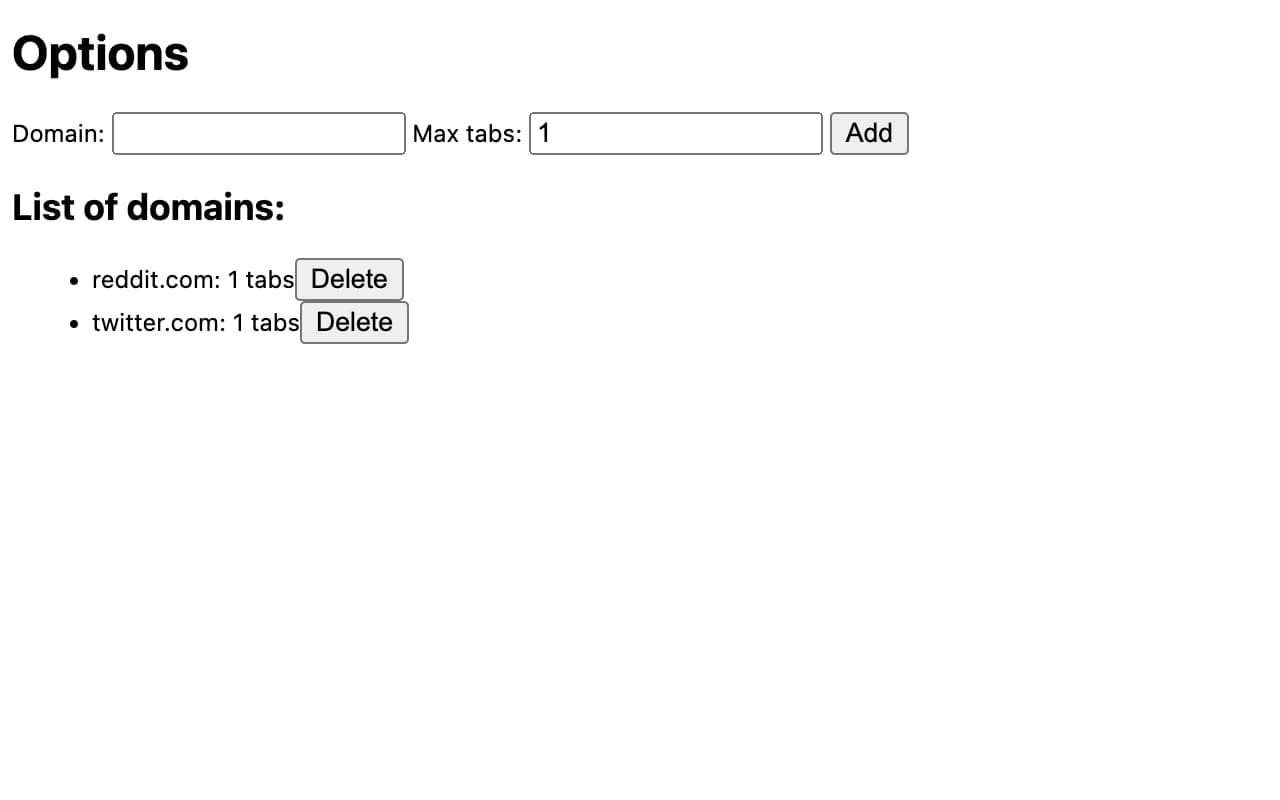
Tab Limiter has a brutalist UI and that’s what makes it perfect. It’s also open sourced on GitHub which is important to me so I can make sure it’s not sending my browsing history to China. And I can fork it. One improvement I’m considering is to add the closed video’s ID to the YouTube queue before closing the tab. It seems easy enough, but probably not as easy as I’m hoping. The core idea there is that it might be helpful if I come across an urgent watch-now link or someone sends me a link.
I’m also still using Raycast Focus which is a great way to blockout time and stop distractions at the source.
-
YouTube queues only exist in memory in the tab context, it’s not a cross-tab feature so if you close a tab and started a new one, the entire old queue got erased forever. ↩