I 🩵 Feedbin and there’s a lot of features I can’t shut up about. Like reading RSS feeds on a lazy Sunday. Or the feed of likes feature myself and a handful of others use to run a small clandestine social sharing network over RSS. Or how I funnel email newsletters through Feedbin and read them on my own damn time. But one feature I’m ashamed I didn’t know existed until this week was the “Send to Feedbin” feature, à la Pocket or Instapaper.
Now when I come across an article during my day that I don’t have time to read, I can “Send to Feedbin” and it will appear under a new “Pages” category towards the top of the sidebar navigation. Here’s how to get it setup on your machine(s):
Send to Feedbin for iOS
If you install the Feedbin app on iOS/iPadOS, a brand new “Send to Feedbin” action will show up near the bottom of the Share Actions panel. Tapping “Send to Feedbin” will do what it says on the tin.
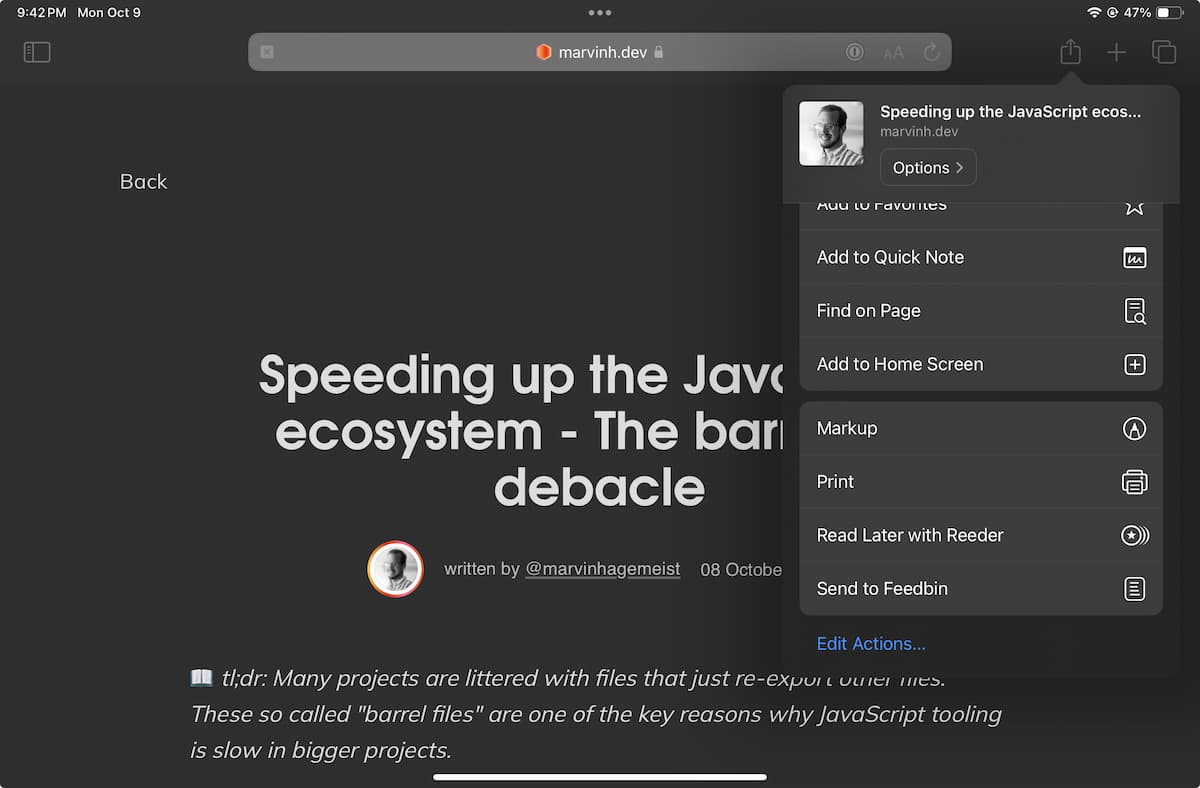
Worth noting: You can still use whatever RSS reader you want, but need the Feedbin app for the Share Action. As seen in the screenshot, Reeder has a “Read Later” action, but I get an “Unable to save item” error when I try it. You may have better luck.
Bookmarklet
For everywhere else non-iOS (like your desktop browser) there’s a bookmarklet you can install under the Sources > Pages section of the Feedbin settings screen. Drag the link to your bookmarks bar.
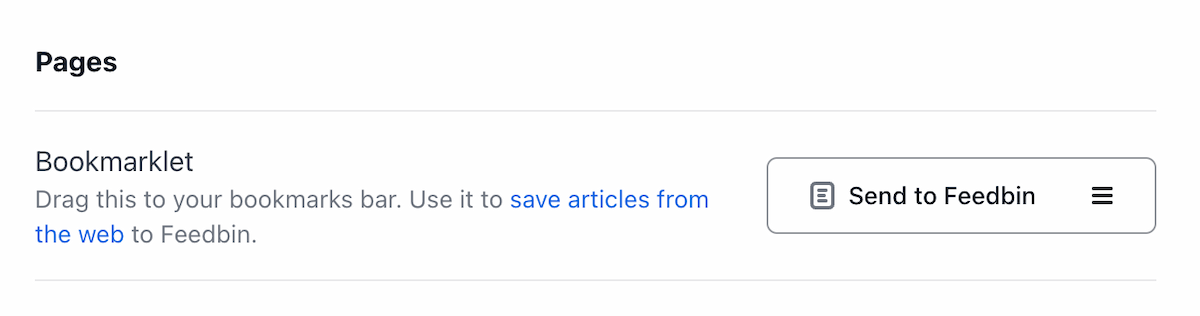
My current browser (Arc) doesn’t support bookmarklets, so I created a Chrome extension using Peter Legierski’s Convert bookmarklet to Chrome extension tool. I could create a downloadable Add to Feedbin extension… but that sounds like work. It would be nice if Feedbin macOS app added the Share Action like the iOS apps, but the custom bookmarklet→extension workaround works fine.
Happy RSS’ing
There’s a really simple syndication pleasure in sending the articles that come across my periphery over to RSS reader rather than keeping 30 tabs open all the time. All my reading in one place™. I love your ideas and want to read them, but I’ll wait until I have more time to pay attention. Warm and dry away from the algorithmic rivers of endless content, I’m back to reading at my leisure. I’m reclaiming my time. I’m rewilding my attention. This is freedom, freedom from the algorithm.