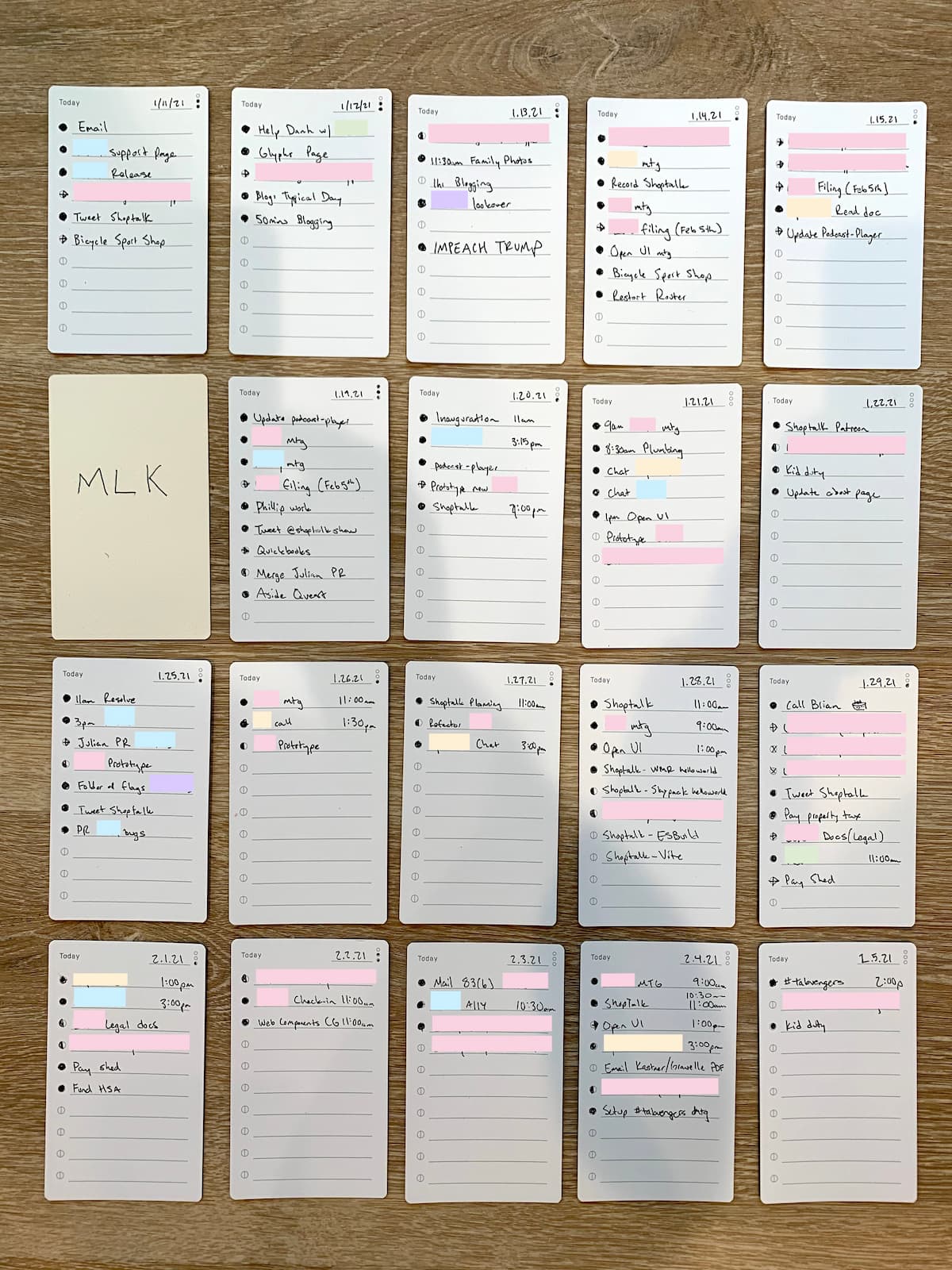
Four weeks ago the new Analog productivity system from Ugmonk arrived at my door. I backed the Kickstarter last summer for a few major reasons: 1) the system was close to the homebrew Post-it®️ note system I was using, 2) it reminded me of systems like Bullet Journal which I had tried and enjoyed in the past, and 3) Jeff Sheldon from Ugmonk is a nice guy and designs great, useful products. Analog is a beautiful open-ended walnut box filled with custom 3”x5” index cards with perfect rigidity and rounded cornering. Every day you take a card, date it, and itemize the tasks you want to finish in each of the ten slots. Some days you have a little, some days a lot. Then you stand the card up in the shallow groove on top of the card holder.
When I got the tracking number in my email, I thought about all my to-do apps, all the little square notes slapped on the glass of my PC or dangling below my ultrawide display, the pile of Moleskin notebooks next to my desk; and I worried I had bought yet another thing I would trial and then abandon. Now after having spent an entire month using Analog, I must admit, I’m enjoying it much more than I ever expected.
In the above image, all the little color-coded blocks are a redacted client name or project. On any given day of any given week I’m floating around between a handful of major and minor projects. For me, it really shows why I need a productivity system in place. I can spend a lot of mental energy context-switching between client projects, internal projects, side projects, but Analog provides me a way to create a linear flow for my day. Taking inventory of my day in the morning can dampen the impact of crash-ins. It helps you visualize your workload on a daily basis. I thought ten slots might be limiting, but it turns out to be perfect. If you’re juggling more than ten tasks in an 8-hour workday, you’re probably attempting too much.
The genius of this deck of cards is that you can see tasks over time as well. I only color-coded my photo for client privacy on this blog post, but it’s a happy accident and I might buy some highlighters because of it. Seeing how I drift across projects over time could help me better organize my week. I could see myself dealing my deck of cards at the end of each week or month to get a 10,000 foot view of how I did. Analog is already helping me see where I got overwhelmed, or where I procrastinated, or where I was too busy, or too idle. I can see my hard days and my easy days and plan accordingly.
Comparing to my previous systems, there are so many advantages. While I can use a series of Post-it®️ notes to manage my to-dos across various projects, it quickly becomes cluttered. Post-it®️ note to-dos don’t reflect time either, I typically crumple them up and throw them away when done. Analog gives me the same disposability but preserves a history, all in a tidy format that keeps my inner garbage monster at bay. It’s like the best parts of bullet journaling but with the added benefit of being able to take out and focus on a single day. As much as I liked bullet journaling, it all depended on opening up that notebook. The minute I drifted out of that habit, the system evaporated. Analog sits right on my desk, staring at me each day. The energy commitment to fill out a card each morning is very low and easy to keep habitual.
It’s pricy, but I’ve felt successful using Analog this past month. There’s a switch that flips in my brain when I take time to write out all the tasks and appointments I have on my plate for the day. It adds a layer of intentionality to my life. It’s a feeling of control as I choose to take on these tasks. Not to mention there’s something visceral about scratching off a physical to-do item that no ding or chime in a to-do app can ever replace.