Anonymous writes in…
Here’s what happened. Got all mic’d up, talked to the AV guy and he said my presentation would show on one of the screens at my feet. I asked: Not my text? The speaker notes? Nope…
Has this happened to you?
Excellent question! This has in fact happened to me recently. The tech team at the event was having issues so I put my presentation on a thumb drive and was given a clicker to control a mysterious computer backstage: no notes, no next slide preview, just the current slide. But alas, it’s just one of many horror stories I’ve had in my day…
- One time my video card was causing the projector to flicker and the audio from my computer was causing a buzzing sound
- One time my computer straight up didn’t work with the projector so I had to put my slides and fonts on a thumb drive and use the venue’s old beat-up Dell laptop
- One time I came down with a cold the morning of the conference
- One time I had to convert my slides from 16:9 to 4:3 on the day of the conference
- One time I had a bunch of YouTube videos in my talk but the conference WiFi was out… so I had to wing it by painfully explaining the videos
- One time my live demo failed completely after I hit an API call limit
- One time —and this is the most mortifying one that I relive almost every day of my life— while teaching at a junior high 15 years ago… I discovered the fly on my pants was down and the students had noticed! 😱😱😱
Murphy’s Law governs events. If something can go wrong… it will. I experienced technical difficulties at 2 out of 3 in-person events I spoke at last year. It’s not just me either. I’ve had friends experience venue power outages, throw up, have hot mic situations, get their talk cut from the event entirely. It’s the Wild West out there.
Mix in a general lack of comfortability about wearing dress up clothes and you got a recipe for the body sweats. But fret not, dear reader! Problems are inevitable, but there are things within your control to help you avoid (or at least survive) a public speaking disaster.
Speaking Disaster Mitigation Strategies
Here’s a quick list of mitigation strategies I’ve set in to practice for myself. They divide up in to two simple categories: Before the Event and During the Event. You don’t have to do all of these, you can pick and choose from this menu.
Before the Event Strategies
- Practice! Strive to be able to do your talk without a slide deck. This isn’t always possible (code samples, live demos, busy work schedules) but it helps to be so familiar with your talk that when getting up on stage your slides and notes are auxiliary rather than necessary. I try to rehearse my 40 minute talks at least 5~10 times.
- Divide your talk in to modular sections. In Keynote and PowerPoint you can nest slides together in a sections. Practicing individual sections helps with memorization and comfortability. I typically make section breaker slides to cue my brain that the talk is moving to another section. Good place to take a drink of water too.
- Get venue details. Before the event ask the organizer about 3 things:
- Aspect ratio and resolution of the screen (usually 16:9 at 1080p)
- Microphone setup (usually a lapel mic with belt transmitter box)
- The dongle situation (you may need to bring your own)
- Set a deadline. A week or two before the talk set a mental deadline so it’s all practice and micro-tweaking after a certain point. Some events make you send your slides beforehand. I tend to despise this practice but it helps me set a deadline.
- Write out your talk. Sometimes overkill but writing out your talk helps with memorization, comfortability, and can help you refactor your talking points. Your talk can reach a few hundred of people max the day of the event, but it can reach 10x that number if you reuse it as a blog post. If there’s video, that’s great, but a written transcript is simply a Good Thing™ for your personal brand and folks in the deaf community will appreciate it as well.
During the Event Strategies
- Tech check! Work with the event organizer to do a quick technical dry run. The 5 minutes before your talk is not enough. Be on the aggressive side of getting tech checked as early as possible. I have regretted every instance this didn’t happen.
- Don’t stay out too late. If it’s an multi-day event, don’t stay out late the day before. Practice instead. Go to the speaker dinner or the after-party but plan on skipping the after-after party. Hate to be a party pooper here, but you got a job to do.
- Pause to take a drink of water. Every 20 slides or so have a sip of water. Even though you’re shaking and trying not to spill on yourself, while you take a drink try to mentally map out the next 20 slides or so. It’s important to stay hydrated and lubricated but this is mostly about pacing and breathing. Eventually you won’t need the water.
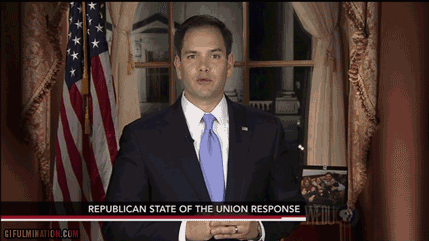
Public Speaking is a Craft
I owe a lot in my career to public speaking. It’s not for everyone and that’s okay, but if public speaking is something you want to do I have two final bits of advice:
- Be professional
- Treat it like a craft
First forays in to public speaking can be a sweaty nightmare, but maintain a growth mindset and hope to get a little bit better every time. There’s lots of areas to incrementally improve your speaking skills and confidence. As vulnerable as it might be, be sure to debrief and ask for feedback on each of your talks with either organizers or trusted friends.
It helps to know yourself too. Are you a walker on stage or do you stand still? What happens if the video team says “no walking” or there’s no podium. Are you funny? No? Then don’t rely on memes. Yes? Then don’t rely on memes. I kid, but there is a point where you have to make a decision about whether or not a meme adds or subtracts from the point you’re trying to make. Do you know how to operate a handheld microphone? If you didn’t know there’s a proper way to hold a microphone, then watch some YouTubes. There’s lots of big and tiny things you can do to improve a talk.
I’m still learning too. For the longest time I’ve thought about joining an organization like Toastmasters to help with all my “likes” and “ums”. I recently read Talk Like TED and picked up a few tips and tricks I’d like to incorporate into my future talks. I plan to read Lara Hogan’s Demystifying Public Speaking this year as well. I’ve considered paying for slidedeck design help just to make sure my talks visually look the best they can. I’ve been doing this for over ten years and there are still areas I’d like to improve.
Hope this helps you, Anonymous, and maybe others along the way. Remember public speaking is a craft and even if it doesn’t go well, hopefully you’ll get better and better as you practice it more.