It’s been almost 4 years since I pitched #davegoeswindows on Shop Talk. I’m a happy Windows user by most accounts and don’t really see myself switching back any time soon. But there are things on Mac that I miss! I feel as if I’ve finally reached the plateau of productivity where with clear head I can look back on a handful of Mac platform features that I wish were on Windows.
1. Wake from Sleep
One incredible feature of Macs is the experience when you pull out your laptop out of the bag and open the lid. Mac laptops will instantly wake up and resume your previous session. Even after months of being stored away in a drawer, Macbooks will hold charge and light up like you were using them 15 minutes ago.
I’ve struggled to replicate this with Windows devices and I’m not sure it’s even possible. Windows is supposed has a new “Instant On” feature which works well when closing the lid for a few minute, but it still doesn’t work quite like Macs over multiple days. Even on my new Surface Laptop when I open it each morning I’m greeted by a dead screen. So I hit the power button and see the BIOS logo waking up the computer from hibernation. From there I get to the login screen where Windows Hello (most of the time) picks up and logs me in. It’s not that long, but definitely palpable and doesn’t feel as “Instant On” as advertised.
A lot of the time however, the computer never wakes up and I get a low battery warning instead. I frequently encounter this problem when I want to hop into a quick task but am forced to wander my house looking for the power adapter. While it’s possible to open a Mac and get a dead battery warning, it seems like it rarely happens even after weeks of being unplugged.
Power management is hard, but Apple seems to have figured it out.
2. Linux-style Disk Writes
Once you see this, you can’t really un-see it so I apologize. There’s been a long-standing 2.5 year old issue about the general performance of WSL, the infamous Issue 873. Here’s the situation as I understand it: Due to the nature of Windows’ extensible file system (where you can add filters like anti-virus, etc), Windows file operations are more expensive.1
I read somewhere that when you save a file Windows will rename and create a .tmp backup of the file, then Windows attempts to write to the file and if that’s successful will delete the backup file. Even in deleting a file, Windows will open it (to read metadata?) and then close it before deleting. Windows Defender is also mixed in here which performs a quick virus scan on recently rewritten files.
Back in the day of slow computers, mechanical hard disks, and error prone operating systems this was probably a great choice. You don’t want to end up losing your paper like Ellen Feiss…
Usually this wouldn’t interrupt your workflow. The bad news is that a lot of modern web development is very dependent on large multifile rewrite operations and querying file metadata. Static-site generation, automatic image optimization, packing bundles on save, et cetera all get bogged down on Windows. It’s a known issue and the WSL team says they’re working on it but details are few and far between. My guess is that this would require a new filesystem or at least some filter opt-out mechanism.
Update: Rich Turner replied on Twitter and said that stat syscalls in particular are a really expensive call (which happens often) and that smart people are working to solve the problem.
3. Quality of Third-Party Apps
This probably deserves its own post but third party apps often lack the quality of third-party Mac apps, especially on the marketing site and documentation side of things. There’s a lot to like about Windows 10’s UI and design language, but that’s rarely reflected. A lot of apps in the Windows Store still have the ill-fated Windows 8 “Metro” UI. In general, there seems to be a lack of investment in nice looking utilities.
Over the last year or so there has been a slight increase in third-party app quality. There are a few Windows-only apps that are doing a good job, but mostly it’s Mac apps (like Tower) being ported over to Windows or Electron apps which Gruber hates but probably work really well for most businesses. I would say there’s probably an opportunity here for people to get some positive attention by shipping well-designed Windows 10 apps or even Progressive Web Apps on the Windows Store.
On the flipside, I’m also curious what will happen to the Mac app ecosystem now that Apple itself is partly responsible for driving the cost of software down to zero. We’re already seeing more and more apps switch to a web-style SaaS subscription service. Not to mention iOS apps are rumored to be heading to the desktop.
4. §pécia£ ©harΛ¢te®s
This is a niche issue, but the Mac style special characters for smart quotes and other special characters are so intuitive and feel missing on Windows. The only way to currently type special characters is to remember a non-intuitive address system of “alt codes”.. Oh. And you need a numpad for that to work. It’s hard to understand how bad this system is.
Aaron Gustafson has an AutoHotKey config to enable these Mac-style shortcuts via a third-party app. I’d personally like to avoid a third-party app, but I know people are having success here.
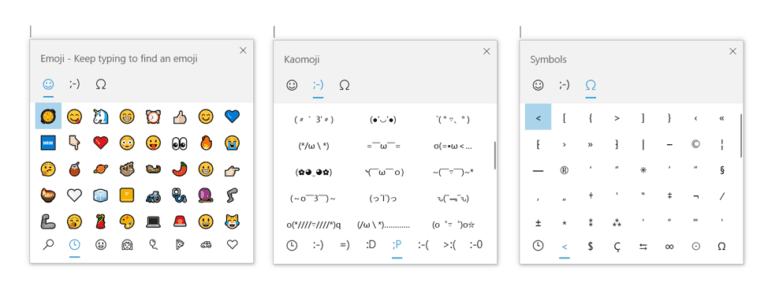
There is some good news here though, Windows Insider has a new Emoji/Kaomoji/Symbol picker that makes these special characters much more accessible. It’s great to see things getting better but I’d like to also see system level keybindings for common punctuation to save my hands a trip to the mouse.
This is my list, yours may be different
After 3+ years on Windows, these things (2 somewhat foundational, 2 user experience’y) are what I struggle with the most on Windows. The list isn’t that long. Like I’ve said before, Windows keeps getting better and better. The biggest issue in terms of productivity is the filesystem stuff. I don’t expect WSL to be as fast as Linux by any means, but knowing there’s a big fundamental issue lingering has me asking a few questions.
I’d be curious what other new Windows 10 users (not former 3.1/95/98/Server 2000/NT/ME/XP/Vista/7/8 users) miss about Mac. However, I decided to disable comments because I don’t want to have some weird Windows vs. Mac rage fest going on down there. So hit me up on Twitter or better yet blog your own thoughts, I’d love to know.
-
For more info into how the filesystem and WSL interact, read these comments from Rich Turner and Sven Groot ↩